Google Ads Will Automatically Pause Low-Activity Keywords
Navigating the latest Google Ads update can be daunting. Starting in June 2024, Google will begin to automatically pause low-activity keywords to streamline your campaigns and budget. If you’re wondering what this means for your advertising strategy, this article is your essential guide. Uncover the implications of automatic keyword pausing, how to manage it, and strategies to optimize your campaign performance.
Key Takeaways
-
Google Ads now automatically pauses low-activity keywords that haven’t generated any impressions over 13 months, allowing optimized ad spend on more impactful terms across the network, including search ads, YouTube ads, and the display network.
-
Advertisers are notified of keyword pauses and may manually reactivate them if deemed valuable; proactive keyword management, including regular performance monitoring and alignment with campaign goals, ensures ongoing campaign optimization.
-
The update emphasizes the importance of leveraging Google Ads tools for campaign performance, including detailed insights through Google Ads Keyword Planner, Google Analytics, automated bidding strategies, and staying informed about changes in Google Ads.
Understanding the New Google Ads Keyword Pausing
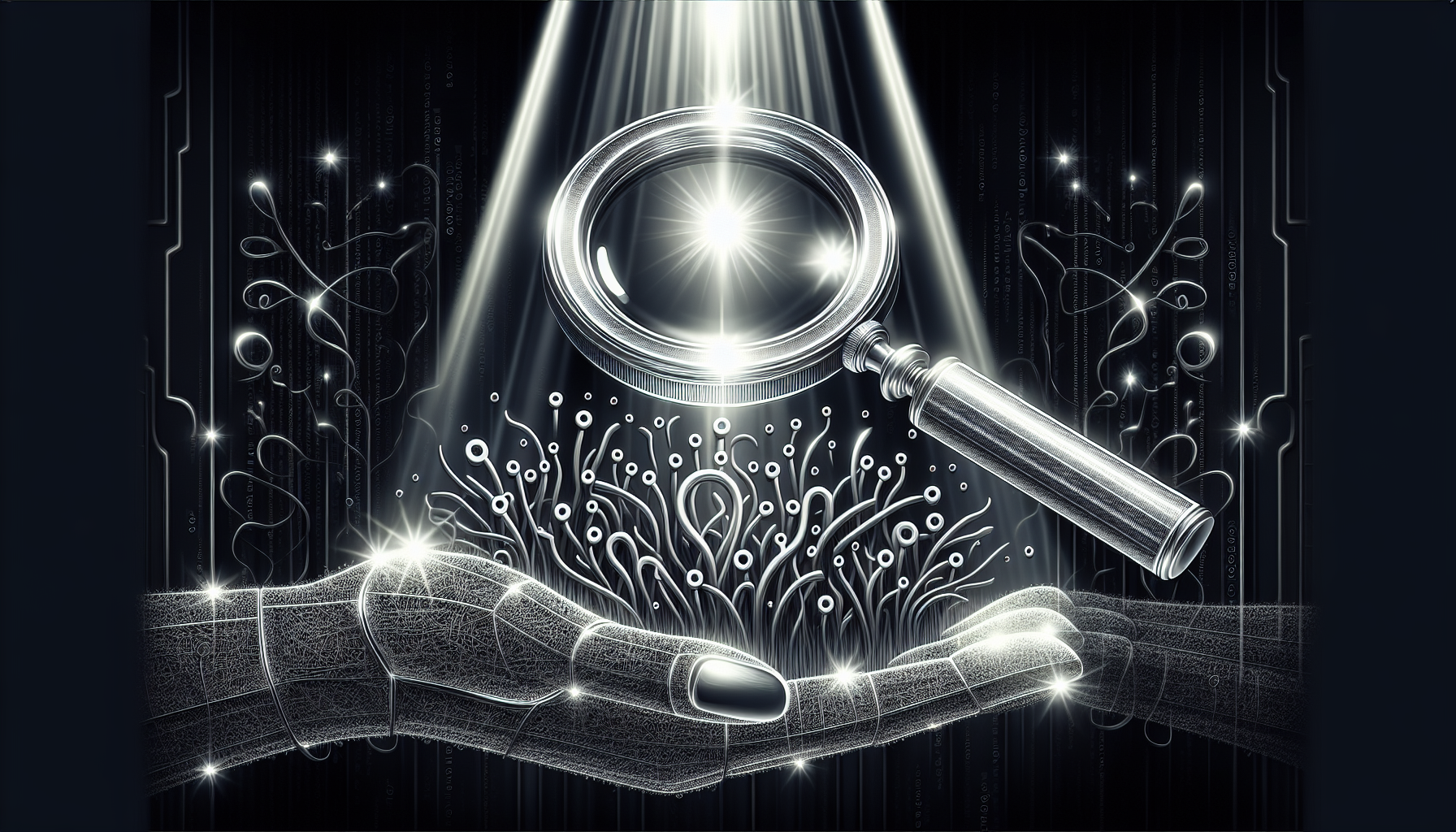
The digital advertising realm is always in flux, and Google Ads is at the forefront, driving change that resonates across campaigns worldwide. The platform’s latest update is a testament to this dynamic nature, introducing an automatic pause on low-activity keywords. This move is not just a mere tweak; it’s a strategic shift aimed at optimizing your ad spend, ensuring that every cent contributes to your campaign’s success.
How does this update affect your Google Ads account? It’s simple yet profound. Keywords that fail to stir the waters of user engagement over an extensive period will no longer drain your budget. Instead, they’ll be put on pause, allowing you to focus your resources on terms that truly resonate with your audience, whether on Google search ads, youtube ads, or across the vast expanse of the Google display network.
The Criteria for Low-Activity Keywords
Diving into the depths of this update, what exactly constitutes a low-activity keyword? Picture a keyword like a boat in a vast ocean. If it hasn’t caught a single wave of impressions in 13 months, it’s not sailing you towards the land of conversions. These are the keywords Google Ads deems irrelevant or excessively specific, obscured from the search engine’s bustling traffic.
Why is this crucial? In the realm of digital marketing, relevance is king. Keywords that lie dormant, untouched by the search volumes, are like uncharted territories that offer no treasure. It’s vital to engage in in-depth keyword research and search engine optimization, refining your keywords based on the organic search behaviors of your target audience. This is where tools like Google Ads Keyword Planner become your compass, guiding you towards new keyword ideas that promise not just traffic, but qualified traffic.
Notification and Manual Intervention Opportunities
When Google Ads decides to drop anchor on a keyword, it doesn’t leave you adrift. Notifications serve as your lookout, alerting you of these pauses. This transparency gives you the power to steer the ship. You can dive into the Change History tab, the logbook of your Google Ads account, to inspect these decisions and, if you deem it necessary, hoist the sails again by unpausing the keywords.
This manual intervention is not a race against the clock; it’s a calculated decision. It’s about assessing whether the paused keyword holds untapped potential or if it’s best left in the depths. Reactivating a keyword should be a strategic maneuver, informed by data and a clear understanding of how google ads work in sync with your campaign’s objectives.
Best Practices for Keyword Optimization
Sailing the seas of Google Ads requires more than just reacting to changes; it’s about charting a course for success. Establishing SMART goals for your google ads campaigns is akin to setting a destination on a map, defining where you want your ads to take you. This clarity guides the creation of relevant keywords, ensuring that every ad is a step towards your target.
The winds of performance are guided by the sails of match types. Broad, phrase, exact, and negative match types shape the trajectory of your ads, affecting their visibility and relevance. Like a seasoned captain, you must match your strategy with the waters you navigate, aligning your ad copy with the search engine results you aim to conquer.
But beware of the sirens of complacency. Keywords with the ‘Rarely shown due to low quality score’ mark are a sign to change course, replacing them with terms that promise smoother sailing. The ever-vigilant optimization score and its recommendations are your first mate, providing counsel on how to trim your sails for maximum speed.
Proactive Keyword Management Techniques

In the quest for digital marketing mastery, proactive keyword management is your beacon. It’s not enough to react to the ebbs and flows of keyword performance; one must anticipate, monitor, and adjust to the currents. This foresight ensures that your google ads campaigns remain potent, reaching the shores of your target audience with the precision of a well-aimed arrow.
How does one become a proactive navigator in the vast sea of keywords? It starts with vigilance. Keeping a close watch on the performance of your keywords ensures that no trend goes unnoticed, no opportunity missed. With tools like the Google Ads Keyword Planner and Google Analytics at your disposal, the data you need to steer your campaigns towards success is at your fingertips.
Monitoring Keyword Performance
The art of monitoring keyword performance is akin to reading the stars; it requires attention to detail and an understanding of the greater cosmos of data. Regular checks on your google ads account paint a picture of your campaign’s trajectory, revealing the stars that shine the brightest and those that are dimming.
The Landing Pages report, akin to a spyglass, offers a glimpse into how keywords ferry traffic to your shores. The data reveals not just visitation numbers but the quality of the voyage—how many visitors found the journey worthwhile, evidenced by leads or sales. Metrics such as ‘Year-over-Year’ and ‘Three month change’ are your navigational charts, helping you plot the course forward by showcasing the rise and fall of keyword tides.
And let’s not forget the local waters. Google Keyword Planner isn’t just a global atlas; it’s a detailed map of regional currents. By tracking keyword search volumes for specific geographic locations, you ensure your messages are heard loud and clear by the local populace, enhancing your local SEO strategies.
Making Informed Decisions on Paused Keywords
When faced with a paused keyword, think of it as discovering an uncharted island. Should you land and explore, or is it a mirage, best left untouched? This is where your judgment as an advertiser comes into play. Unpausing a keyword should not be an impulse but a strategic decision, informed by the potential value it holds for your campaign.
To make informed decisions, you must weigh the keyword’s past performance against your current campaign goals. Has the keyword shown promise before? Could it be that the tides of search behavior have shifted, making it relevant once more? These are the questions that guide your hand as you navigate through your keyword planner, deciding which keywords to breathe new life into.
Aligning Keywords with Campaign Goals
Aligning keywords with your campaign goals is like aligning your sails with the wind; it requires a keen sense of direction and the right tools. The Google Ads Keyword Planner is your astrolabe, guiding you towards keywords that resonate with your campaign’s aspirations. Whether you’re steering an app campaign, a search ads venture, or a display ads odyssey, the Keyword Planner helps you chart a course through the search queries that matter most to your target audience.
Broad match and Smart Bidding strategies are your allies in this quest, ensuring that your ads find their way to relevant queries with the precision of an arrow finding its target. Negative keywords are your shield, warding off irrelevant searches that would otherwise lead your campaign astray. By meticulously selecting these keywords and match types, you ensure that every ad voyage is purposeful, leading towards your desired destination.
Navigating Automatic Keyword Pausing

As we delve deeper into the realm of Google Ads, it becomes clear that navigating automatic keyword pausing is an essential skill. This feature, designed to streamline your advertising efforts, requires a keen eye and an understanding of the tools at your disposal. By mastering the process of managing paused keywords, you harness the power to shape your campaign’s destiny.
Embark on this journey with confidence, knowing that you’re equipped with the knowledge to identify, review, and, if necessary, reactivate keywords that still hold value for your campaign. Let’s explore the tools and strategies that will make you adept at sailing these waters, ensuring that your ads reach their full potential.
Finding and Reviewing Paused Keywords
To find paused keywords, enter the control room of your Google Ads account—the ‘Status’ column. Here, like flags on a ship’s mast, you’ll see indicators such as ‘Not Eligible’, ‘Eligible’, or ‘Eligible (limited)’, each signaling the current state of your keywords. This column is your lookout point, offering a panoramic view of which keywords have been docked by Google’s automatic system.
But finding paused keywords is only the beginning. To truly navigate these waters, you must delve into their history, understanding the reasons behind their dormancy. This knowledge is not spelled out in a captain’s log but is accessible through the intuitive interface of Google Ads, empowering you to:
-
Analyze the performance metrics of paused keywords
-
Identify trends and patterns in their performance
-
Determine the factors that led to their underperformance
-
Make informed decisions about the future of these keywords.
Unpausing Keywords: When and How
The decision to set sail with a previously paused keyword should not be taken lightly. It requires a careful assessment of its value and relevance to your current campaign’s direction. When the time comes to alter the status of a keyword, the tools are at your disposal—use the drop-down menu or the Edit function to chart a new course.
For those looking to make changes en masse, the Google Ads Editor’s ‘Make multiple changes’ tool is your trusty crew, capable of adjusting the status of multiple keywords simultaneously. Remember, the winds of automation, such as scripts or automated rules, sometimes influence keyword pausing. A true navigator understands these forces and knows when to take manual control of the helm.
Adjusting Bids and Match Types Post-Unpause
After you’ve decided to unpause a keyword and reintroduce it into your campaign’s voyage, it’s crucial to adjust your sails to the new conditions. Consider your bid targets—are they high enough to ensure your ads are competitive in the bustling marketplace of Google auctions? Adjusting your bids and daily budgets is akin to calibrating your compass, ensuring you’re heading towards a strong ROI.
Match types are the rudders of your campaign, guiding your ads towards their intended audience. Whether you choose a:
-
broad match
-
phrase match
-
exact match
-
negative match
Each adjustment refines your course, targeting your reach for higher conversion rates. This post-unpause fine-tuning ensures that your campaign remains as agile and effective as a ship responding to changing winds.
Leveraging Google Ads Tools for Enhanced Campaign Performance

To truly excel in the art of digital advertising, one must harness the full suite of tools offered by Google Ads, including the effective use of video ads and a single google ad. These tools are the instruments of navigation for your google ads campaign, each serving a critical role in enhancing your performance and ensuring that your ad spend translates into tangible results.
As we embark on this section, let’s explore the innovative tools that Google Ads provides, from Keyword Planner to Google Analytics and automated bidding strategies. These are the instruments that will amplify your campaign’s reach, precision, and impact, ensuring your advertising efforts are not just heard but resonate across the digital landscape.
Utilizing the Google Ads Keyword Planner
The Google Ads Keyword Planner is your digital sextant, a tool of precision that allows you to:
-
pinpoint keywords that promise to guide your campaign to success
-
discover new keywords
-
gauge monthly search volumes
-
determine average costs
All of these features are categorized for easy navigation. However, to unlock its full potential, your Google Ads account must be set to Expert Mode and complete with billing information.
Conducting effective keyword research is an expedition in itself. With the Keyword Planner, you can:
-
Set sail in search of new keywords
-
Upload existing keywords to chart their course
-
Get estimates on search volume
-
Gain insights from the constellations of data found in tools like Google Trends
-
Sort your list by average monthly searches to target keywords across a spectrum of competition
This ensures that your campaign is well-equipped to navigate the competitive seas.
The Keyword Planner is not a relic of the past; it’s updated daily, with forecasts adjusted for the latest market changes and seasonality. This ensures that your decisions are informed by the freshest winds of data, guiding your advertising vessel with confidence and foresight.
Using Google Analytics for Deeper Insights
To understand the intricacies of your campaign’s journey, Google Analytics is the map that reveals the terrain of user behavior. With Google Analytics 4, you’re equipped with a privacy-centric compass that charts user interactions across web and app platforms, offering a panoramic view of the landscape.
This tool is more than just a map; it’s a guide that helps you navigate the myriad pathways of your audience’s journey. By understanding their behaviors, preferences, and interactions, you can tailor your campaign to the nuances of their voyage, ensuring a more personalized and effective reach.
Implementing Automated Bidding Strategies
As the digital marketing world becomes increasingly sophisticated, the ability to automate certain processes is like setting your sails to catch the prevailing winds. Google Ads offers a fleet of automated bidding strategies that adjust to the real-time ebbs and flows of the digital sea. Some of these strategies include:
-
Maximize Conversions: This strategy aims to maximize the number of conversions your campaign generates within your specified budget.
-
Target Impression Share: This strategy helps you achieve a certain percentage of ad impressions in the eligible auction.
-
Target CPA (Cost-Per-Acquisition): This strategy sets bids to help you get as many conversions as possible at your target cost-per-acquisition.
These automated bidding strategies act as your autopilot, steering your campaign towards specific goals and optimizing your ad performance.
Examining keyword performance reports is similar to checking the horizon with a spyglass. Quality Scores act as indicators of how well your keywords are performing in terms of relevance to your target audience. These scores are the beacons that guide your bidding strategies, ensuring that your ads meet your audience with precision and relevance.
The auto-apply recommendations feature in Google Ads, including responsive search ads, is like having a vigilant lookout in your crow’s nest. It actively scans for underperforming keywords and can automatically pause them to maintain efficiency. This automation is a testament to Google’s ongoing commitment to streamlining ad management, allowing you to focus on steering the broader strategy.
Recent updates to Google Ads have introduced new capabilities, such as simulator support for budget and Target ROAS bid strategies, which can greatly impact your Google Ads ROI. With these tools, you can optimize your Google Ads spend, making it more efficient. This is like having an advanced navigational computer on board, allowing you to simulate different scenarios and strategies before setting your course.
For those managing multiple vessels, portfolio bid strategies for manager accounts and enhanced support for various bidding strategies in Google Ads Editor 12.4 offer a fleet-wide coordination tool, ensuring that all your campaigns sail in harmony towards their shared destination.

Summary
As we draw this navigational chart to a close, let’s anchor in the key takeaways. Google Ads’ automatic keyword pausing is steering us towards a more efficient advertising future, where our efforts and investments are optimized for maximum impact. Through proactive keyword management, strategic unpausing, and the adept use of powerful tools like Google Ads Keyword Planner and Google Analytics, we can navigate the ever-changing seas of digital marketing with confidence.
Embrace these changes as they come, staying informed, connected, and educated. With the compass of knowledge and the map of experience, you are now equipped to chart your own course in the Google Ads universe. May the winds of success always fill your sails.
Frequently Asked Questions
What exactly are low-activity keywords in Google Ads?
Low-activity keywords in Google Ads are those that have zero impressions over a 13-month period. Google Ads automatically pauses these keywords to optimize ad spend.
How will I know if Google Ads has paused one of my keywords?
You will receive a notification from Google Ads when it automatically pauses low-activity keywords, and you can also check the Change History tab in your Google Ads account for records of these actions.
Can I unpause a keyword that Google Ads has automatically paused?
Yes, you can manually unpause a keyword through your Google Ads account if you believe it still holds value for your campaign.
What should I do after unpausing a keyword to ensure its success?
After unpausing a keyword, it's important to adjust your bids and select optimal match types to maintain competitiveness and achieve targeted reach. This will help ensure the keyword's success.
How can I stay updated on the latest changes and features in Google Ads?
To stay updated on the latest changes and features in Google Ads, subscribe to official Google Ads announcements, join digital marketing communities, and regularly engage in training. This will help you stay informed about the latest developments and strategies.




