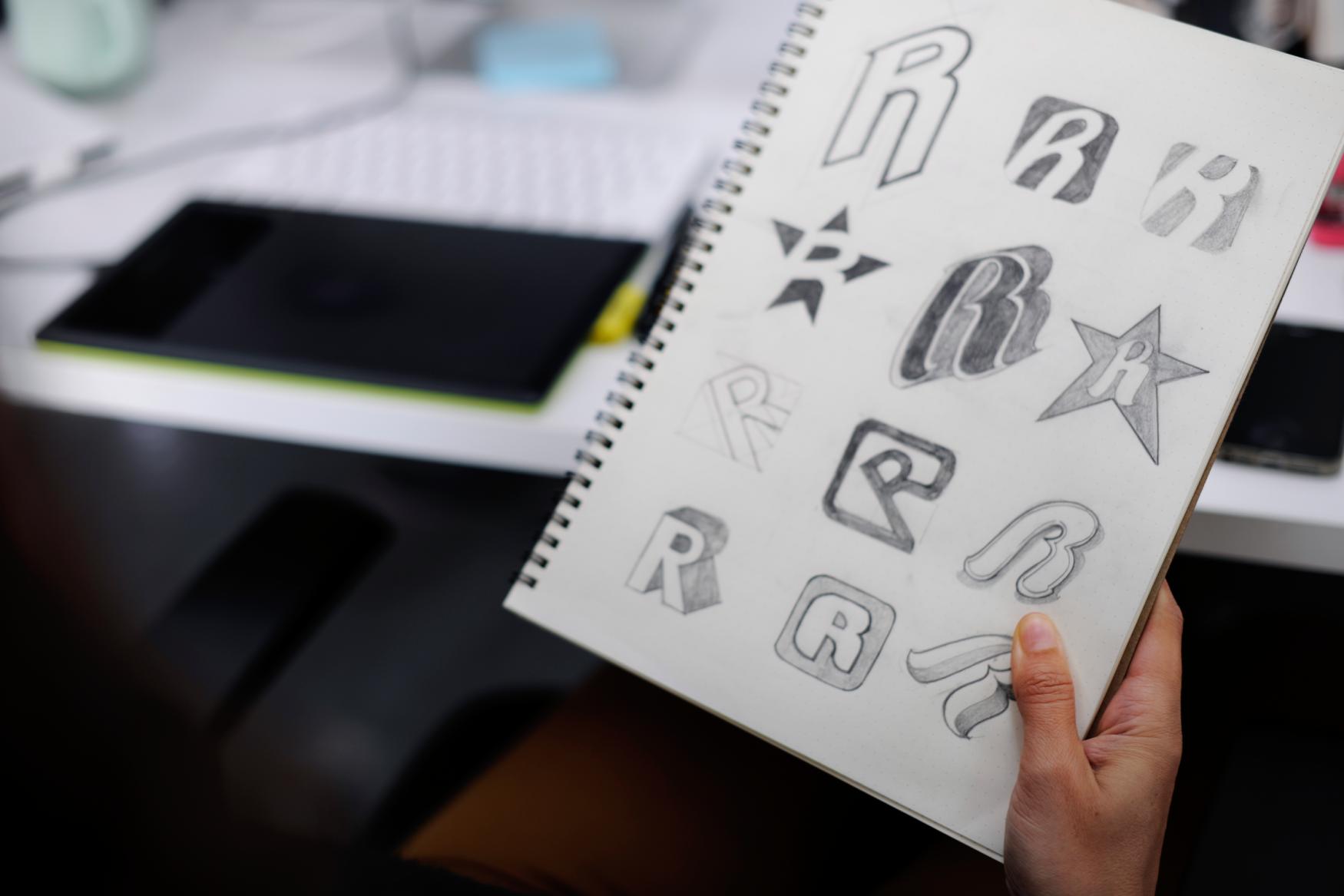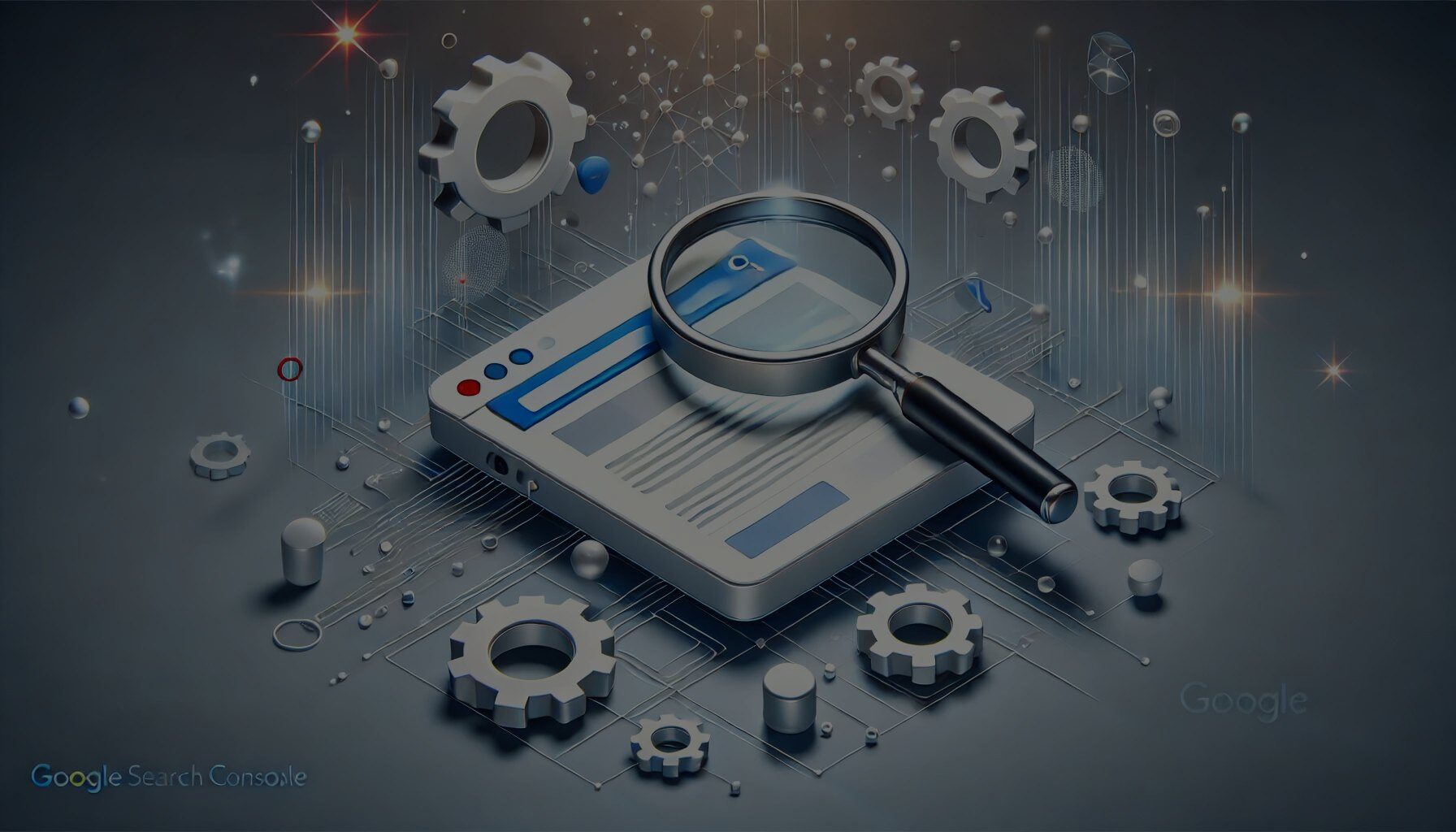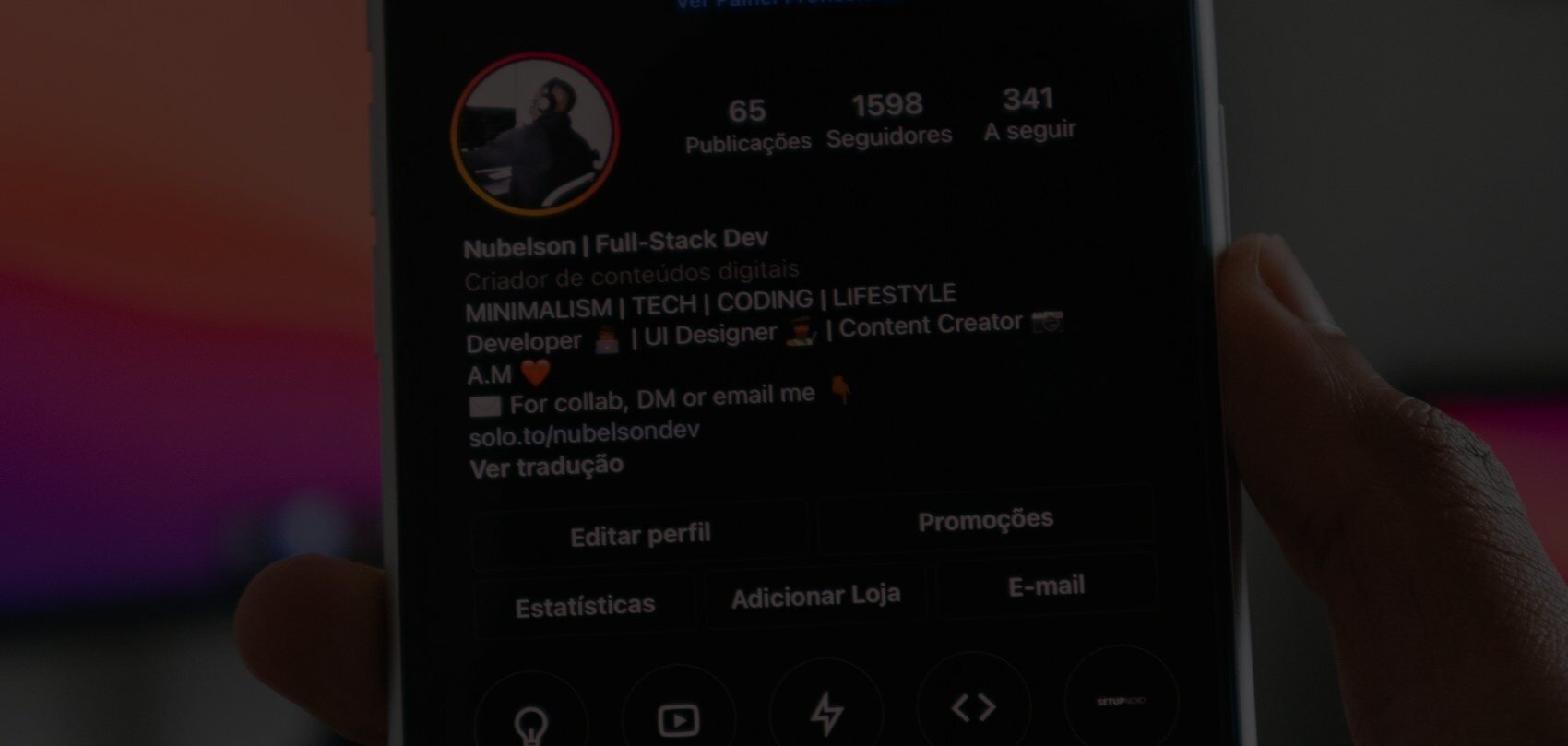Starting your own coffee brand doesn’t have to take long. With tools like Shopify and Dripshipper, you can create one in just 20 minutes. Here’s how, using Horns Up Coffee as an inspiring example to guide you through the process.
What is Dripshipper?
Dripshipper is a dropshipping platform designed specifically for private label coffee businesses. It integrates with Shopify to allow users to sell coffee under their own brand. Dripshipper handles product customization, including labeling and packaging, as well as order fulfillment, ensuring fresh coffee is roasted and shipped directly to customers.

Step 1: Upload Logo & Select Label Template
Start by uploading your logo to personalize your coffee packaging. Dripshipper makes this simple. Their platform allows you to apply your branding directly to coffee labels. For best results:
- Use a 1500x1500 pixel image.
- Ensure your logo has a transparent background.
Once uploaded, select from various label templates. This customization step is critical in establishing your brand identity. Tools like Canva can help you create a logo if you don’t already have one.

Step 2: Add Products To Store
Now it’s time to add products to your store. Dripshipper makes this step easy by providing a variety of coffee options that you can import directly into your Shopify store.
- Choose from single origins, blends, flavored coffee, or even tea.
- All products ship free to any U.S. address, making it convenient for your customers.
Simply select the products you want, adjust tags if needed (e.g., “flavored”), and click “Import product” to add them to your store. This ensures your store is stocked and ready for sales in minutes.

When you import the products, you'll be able to see the Dripshipper price and then mark up your profit and collect the margin for each sale:

Step 3: Connect Your Store and Get Sales
To start selling, you need to connect your eCommerce platform to Dripshipper. Shopify is the easiest to set up and, in our opinion, the best CMS for building an online store.
Dripshipper seamlessly integrates with Shopify and other platforms like Wix, WooCommerce, and BigCommerce. Once connected, your store is linked to your coffee brand, and customers can start placing orders.

Here’s how to connect your Shopify store:
- Sign in to your Shopify account.
- Install the Dripshipper app from the Shopify App Store.
- Follow the prompts to sync your products and branding.
Once your store is live, focus on spreading the word. Promote your brand on social media, run email campaigns, and tell your story to attract customers.

Step 4: Customize Your Shopify Store and Launch
Once your products and branding are in place, it’s time to customize your Shopify store. Make sure your store reflects your brand identity and provides a seamless shopping experience.
Here’s what to focus on:
- Design: Use Shopify’s customizable themes to create a professional look. Choose fonts, colors, and layouts that match your branding.
- Domain: Connect a custom domain to give your store a unique and professional web address.
- Homepage Content: Add a bold headline, eye-catching images, and highlight your top-selling products.
When you’re ready, go live and launch your store to the world. Your site will look polished and professional, just like we did with Horns Up Coffee, where customers can fuel their day with bold, premium coffee.

Conclusion
Starting your own coffee brand is easier than ever with tools like Shopify and Dripshipper. You can go from idea to launch in just 20 minutes by following these steps. Whether it’s customizing your labels, importing products, or creating a polished online store, the process is straightforward and accessible.
Want to see how it all comes together? Check out Horns Up Coffee. We offer bold, premium coffee with no bull. Not sure where to start? Try one of our sample packs and find your favorite blend!
Watch our 25 second tutorial from Instagram (oh, and if you're not following us there, go do it!):