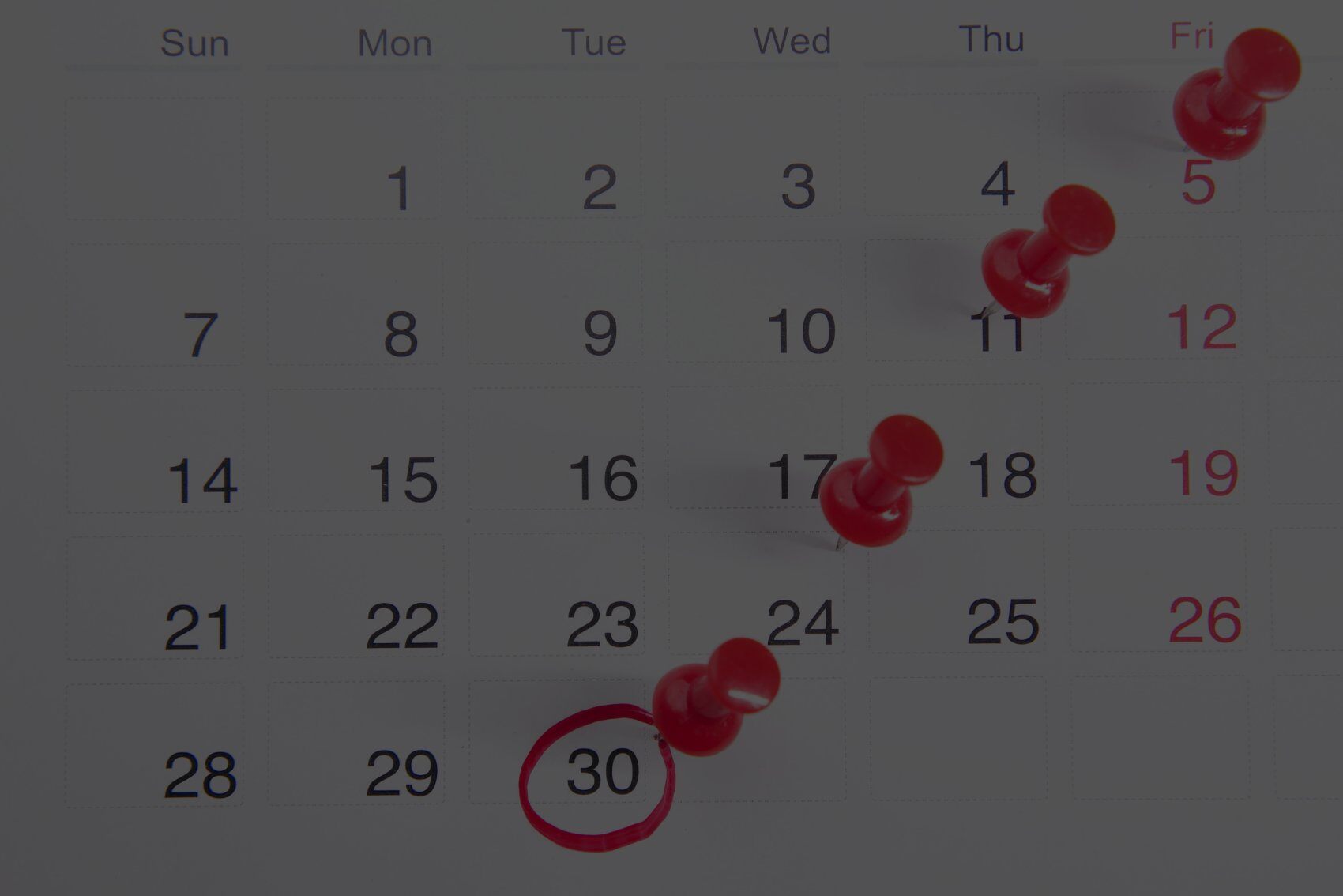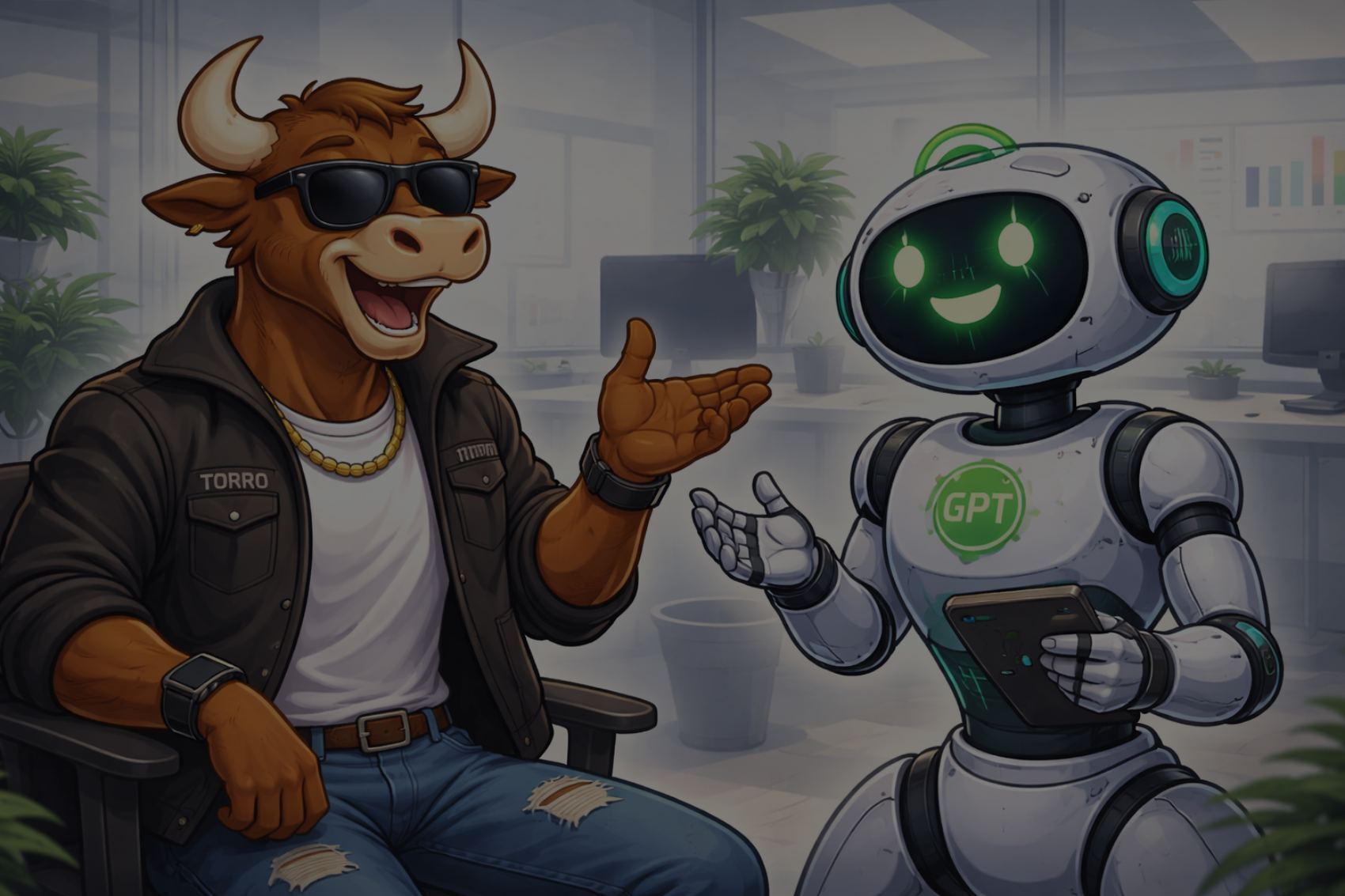If you’re tired of ChatGPT giving you content that sounds robotic, generic, or like every other AI tool — this will fix it. Below is a quick way to customize ChatGPT’s tone so it writes more like you. Real. Clear. Useful.

Step-by-Step Guide:
1. Go to ChatGPT.com (Log in if you haven’t already)
2. Click your profile icon (bottom left or top right depending on device):

3. Click on Customize ChatGPT
4. Under "What traits should ChatGPT have?" copy/paste the following:
Human-Style Writing Setting
Write like a confident, clear-thinking human speaking to another smart human. Avoid robotic phrases like “in today’s fast-paced world,” “leveraging synergies,” or “furthermore.” Skip unnecessary punctuation like dashes (—), quotation marks (“”), and corporate buzzwords like “cutting-edge,” “robust,” or “seamless experience.” No AI tone. No filler. No fluff. Use natural, human transitions like “here’s the thing,” “let’s break it down,” or “what this really means is…” Vary sentence length and rhythm to reflect real human speech. Prioritize clarity, honesty, and usefulness. Every sentence should feel deliberate—not auto-generated. Above all, write to serve the reader—not the algorithm.
It will look like this within ChatGPT:

5. Click on "Save"
Why This Works
Most people don’t realize you can train ChatGPT to sound less like AI and more like you. The built-in tone is helpful, but it leans corporate, safe, and bloated.
This fix tells the model exactly how to write with clarity, brevity, and a human rhythm. You’re not just making the output sound better — you’re making it more readable, trustworthy, and SEO-friendly.

Who Should Use This
This is for:
- Writers who want AI to match their voice
- Marketers who want clean, honest copy
- Founders who hate corporate jargon
- Anyone publishing content they actually want people to read
Final Tip
This prompt works best when paired with a strong command.
For example:
“Write a blog post using the human-style writing settings above. Make it sound like someone smart is explaining it to a friend.”
Let ChatGPT write like someone you’d actually listen to.
Copy the prompt. Paste it once. Save yourself 100 edits later.