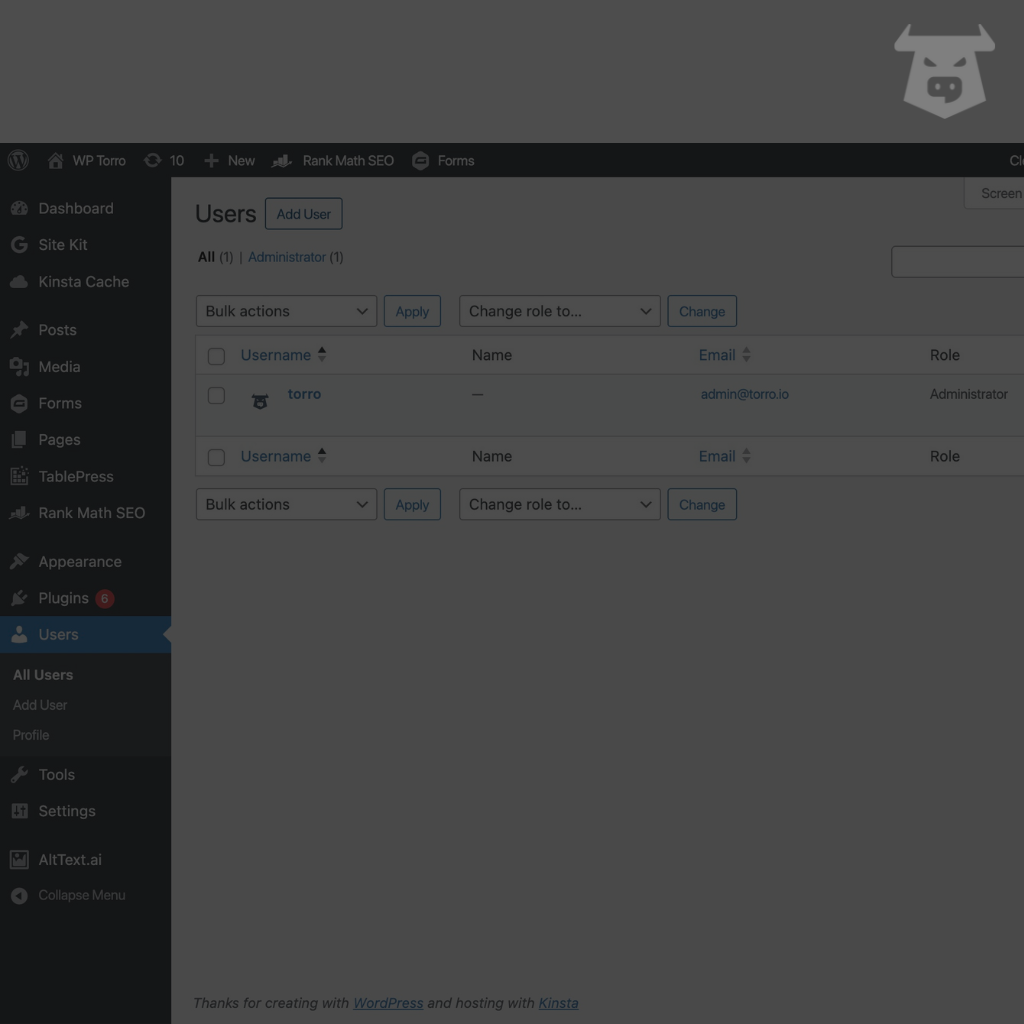The Art of Creating Compelling Call-to-Actions (CTAs) in Web Design
Key Takeaways:
-
Effective call-to-actions (CTAs) are crucial for driving user engagement and conversions on websites.
-
Designing compelling CTAs requires careful consideration of factors such as placement, wording, design, and color.
-
By incorporating best practices and testing different approaches, businesses can optimize CTAs to maximize their impact on user behavior.
In the fast-paced world of web design, where every pixel counts and every click matters, the art of creating compelling call-to-actions (CTAs) is paramount. A well-crafted CTA can make the difference between a visitor bouncing off your site and a visitor becoming a loyal customer. Dive into the strategies and techniques for designing CTAs that captivate audiences, drive conversions, and elevate user experiences.

Understanding the Importance of CTAs
CTAs serve as the bridge between your website's content and your desired user actions, whether it's making a purchase, signing up for a newsletter, or downloading a resource. They provide clear direction to visitors, guiding them towards the next steps in their journey through your site. Without compelling CTAs, even the most beautifully designed website may struggle to engage users and achieve its goals.
Key Elements of Effective CTAs
Placement
The placement of CTAs within your website layout can significantly impact their effectiveness. Consider placing CTAs prominently above the fold, where they're immediately visible to users, as well as strategically throughout your content to capture attention at relevant moments.
Wording
The language used in your CTAs should be action-oriented, concise, and compelling. Use verbs that prompt users to take specific actions, such as "Buy Now," "Sign Up," or "Learn More." Incorporate persuasive language that highlights the benefits users will gain by clicking on the CTA.
Design
The design of your CTAs plays a crucial role in attracting attention and encouraging interaction. Make sure CTAs stand out visually from the rest of your content through contrasting colors, bold typography, and attention-grabbing graphics or icons. Ensure they're easily clickable and accessible across devices.
Color
The color of your CTAs can evoke different emotions and influence user behavior. Choose colors that contrast with your website's palette to make CTAs stand out, and consider using color psychology principles to reinforce the desired action. For example, red can create a sense of urgency, while green can convey trust and positivity.
Testing and Optimization
Creating effective CTAs is as much art as it is science. A/B testing different variations of CTAs allows you to gather data on which designs, wording, and placements resonate most with your audience. Experiment with different combinations and analyze metrics such as click-through rates, conversion rates, and bounce rates to refine your CTAs over time.
%20buttons%20on%20a%20web%20page.png?width=1024&height=1024&name=AB%20testing%20for%20optimizing%20call-to-action%20(CTA)%20buttons%20on%20a%20web%20page.png)
FAQs
What is the ideal length for CTA text?
There's no one-size-fits-all answer, but generally, more concise CTAs tend to perform better. Aim for around 2-5 words to maintain clarity and urgency.
How can I track the performance of my CTAs?
Utilize web analytics tools such as Google Analytics to track metrics like click-through rates, conversion rates, and user behavior on pages containing CTAs.
Should CTAs be static or dynamic?
Both static and dynamic CTAs have their advantages. Static CTAs remain constant across pages, providing consistency, while dynamic CTAs can personalize content based on user behavior or demographics, potentially increasing relevance and engagement.
Can I use multiple CTAs on the same page?
While it's possible to use multiple CTAs on a page, it's essential to maintain clarity and avoid overwhelming users. Prioritize primary CTAs that align with the page's primary goal, and consider secondary CTAs for additional actions or next steps.
How often should I update or refresh my CTAs?
Regularly reviewing and refreshing CTAs can prevent stagnation and ensure relevance over time. Aim to update CTAs periodically based on performance data, changes in user behavior, or updates to your website's content or offerings.