How to Transfer a Domain Name to a New Owner: A Simple Guide
Are you thinking about selling your website address (also known as a domain name) to someone else? Or maybe someone wants to buy your cool website name, and you're ready to sell it. Transferring a domain name to a new owner might sound like a big job, but don't worry! I'm here to walk you through the process step by step, in a way that's easy to understand. Think of it like giving a key to your secret clubhouse to a friend, but in the online world.
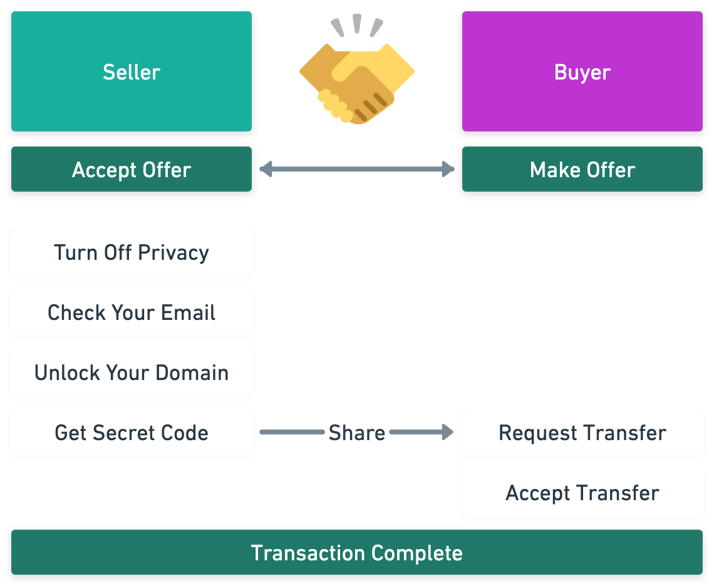
How to Transfer a Domain Name: 6 Easy Steps
Step 1: Turn Off the Privacy Shield
First things first, you need to make sure that the "privacy shield" for your domain name is turned off. This privacy shield is officially known as WHOIS/domain privacy. When it's on, it keeps your information private, but during a transfer, the new place where your domain is going needs to see who owns it. It's like showing your ID card when you're picking up a package that belongs to you. So, make sure this setting is off before moving on.
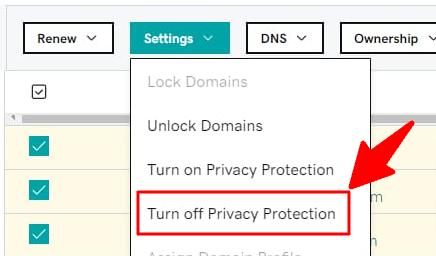
Step 2: Check Your Email Address
Next up, check the email address that's listed with your current domain name registrar (that's the company where you registered your domain name). It's super important that this email is up-to-date because you'll get important messages about the transfer there. Think of it like making sure your teacher has your correct email so you don't miss any homework assignments. Just remember, changing your email might put a temporary "no transfer" lock on your domain to prevent any sneaky business, so it's best if it's already correct.
Step 3: Unlock Your Domain
Your domain probably has a safety lock on it to prevent it from being moved without your permission. It's a bit like having a bike lock. To transfer your domain, you'll need to unlock it. You can do this through your current registrar's website or by contacting their support team.
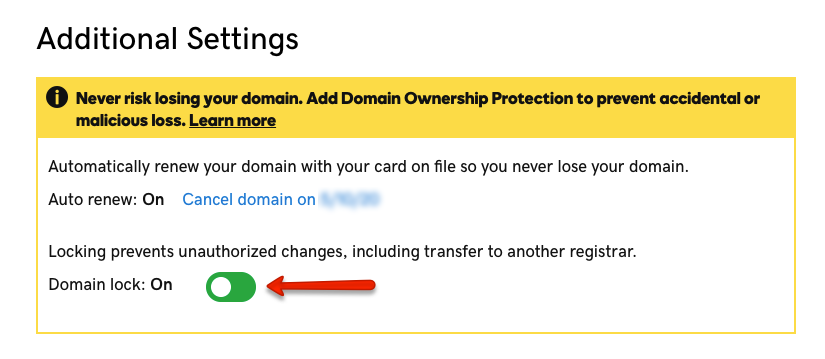
Step 4: Get Your Secret Code
Now, you'll need a special secret code to move your domain. This code might be called a transfer authorization code, EPP key, secret code, or auth code depending on your registrar. Think of it as the secret handshake that proves you're the owner of your domain. You'll give this code to the person buying your domain so they can start the transfer.
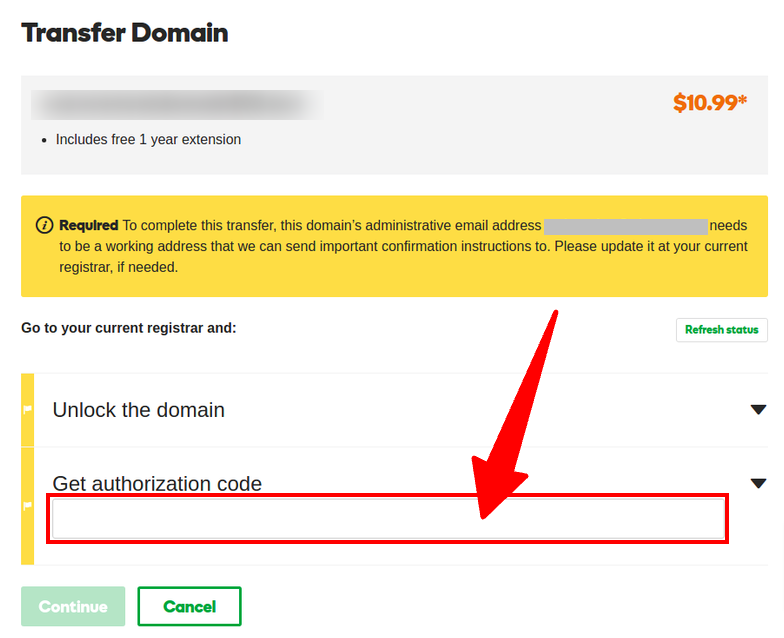
Step 5: Ask for a Domain Transfer
Here's where the new owner steps in. They'll need to ask their chosen domain registrar (the new home for your domain) to transfer your domain name over. This usually means they'll also pay for an extra year of having the domain, but it only starts after your current registration time is up. They'll need the secret code you got in step 4 to do this.
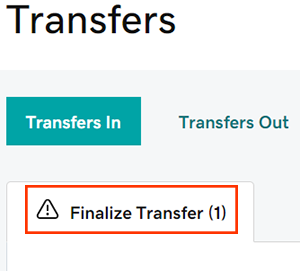
Step 6: Say "Yes" to the Transfer
After the new owner requests the transfer, you'll get an email asking if you approve. This is why having the correct email address is so important! When you get this email, you just need to say "yes," and the transfer process will start. It's like confirming you're ready to pass on your secret clubhouse key.
Best Practice for Sending & Receiving Money
Use Escrow.com for safely buy & sell with no risk of chargebacks
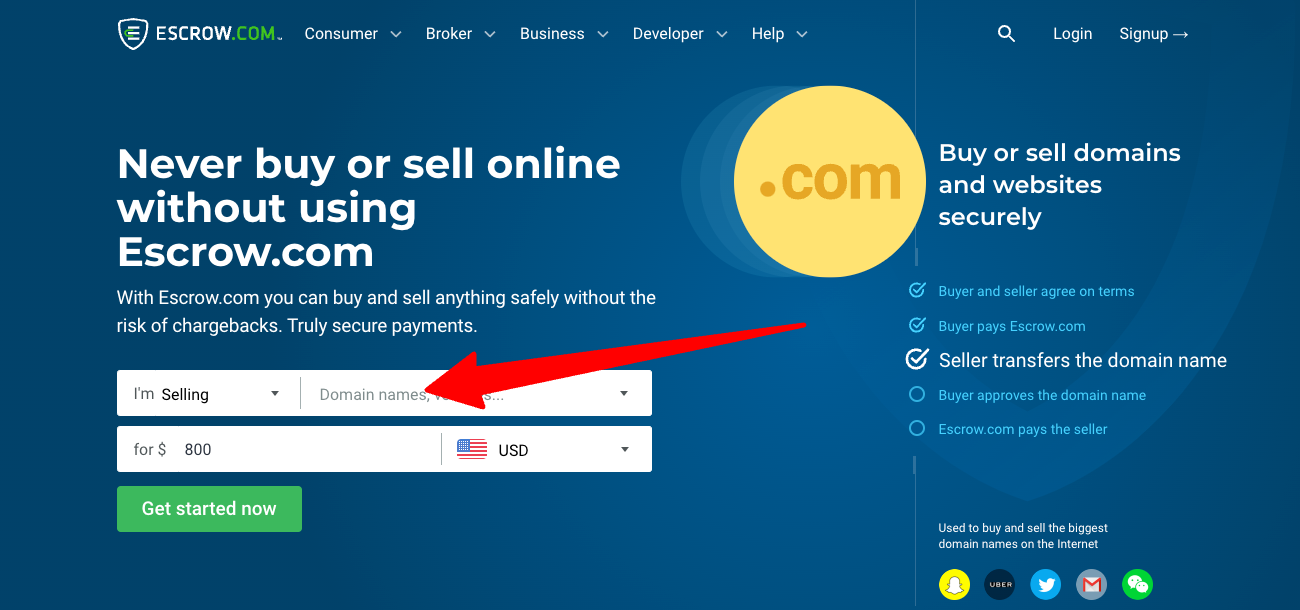
And that's it! By following these steps, you can smoothly transfer your domain name to its new owner. Just like any good guide, remember to take each step carefully and double-check everything along the way. Happy transferring!



