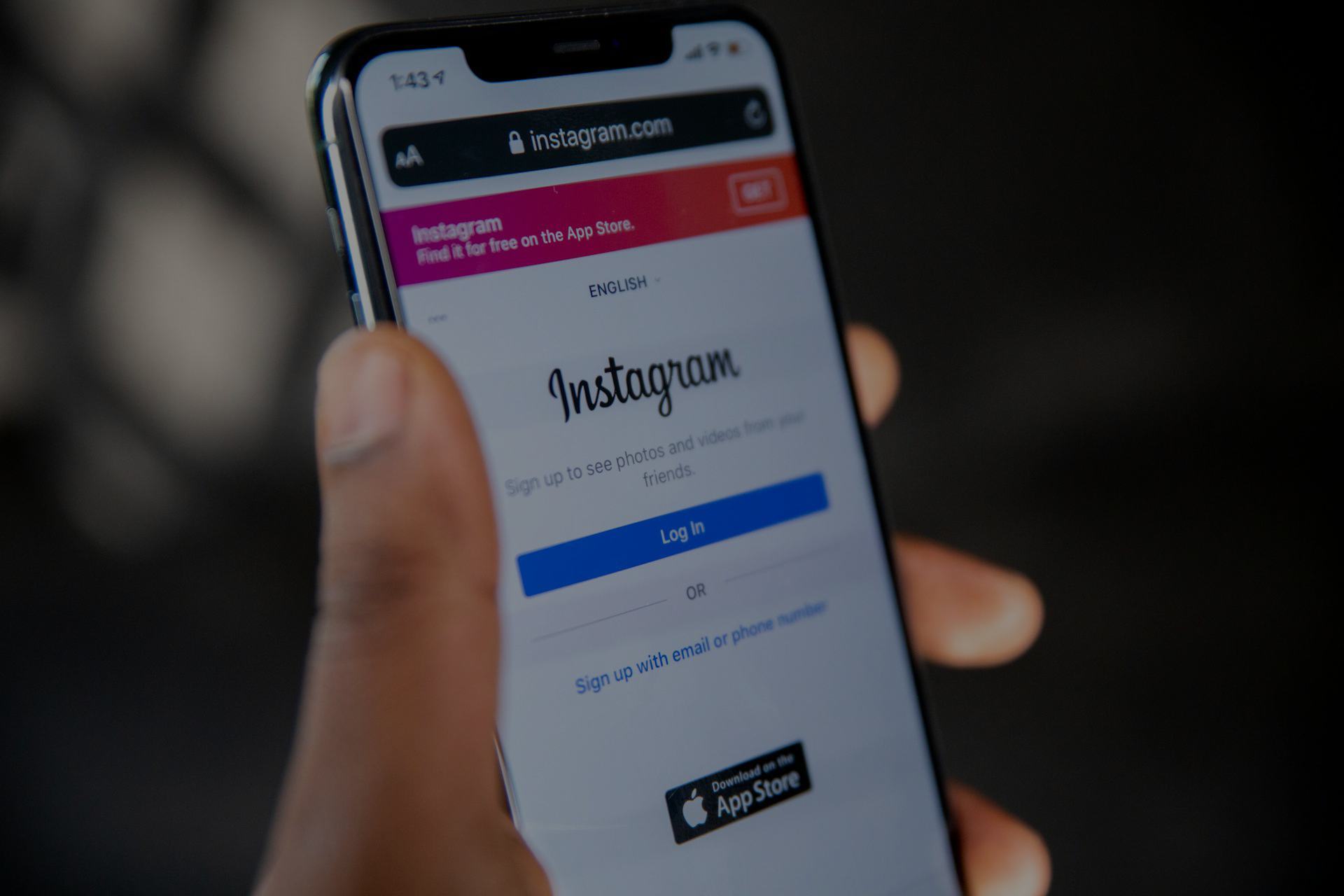TLDR / Key Summary:
- LLMs.txt is like robots.txt, but for AI models instead of search crawlers.
- It lists URLs you want large language models (LLMs) to read and learn from.
- Helps ensure your best content is structured, discoverable, and future-proof.
- The file isn’t yet standardized across all models — but adoption is growing.
- Tools like the WordPress Website LLMs.txt plugin make it easy to set up.
What is LLMs.txt?
LLMs.txt is a proposed protocol that gives AI models a list of specific URLs you want them to read, learn from, or prioritize when crawling your site.
Think of it as a VIP guest list for your website content — inviting language models like ChatGPT, Claude, Perplexity, or Gemini to the pages you’ve carefully crafted.
Why LLMs.txt Matters
LLMs can’t cite or train on what they don’t know exists.
If your best blog posts, service pages, or data-driven content are buried or inconsistently structured, they might get skipped over — or worse, misrepresented.
Creating an LLMs.txt file:
- Increases the odds your content shows up in AI-generated answers
- Builds domain-level trust with future model crawlers
- Future-proofs your content for AI-driven discovery
How It Works (Simple Breakdown)
- Create a plain text file called llms.txt
- Add full URLs of the pages you want models to see (not your sitemap, actual URLs)
- Upload it to your root domain (e.g., example.com/llms.txt)
Example file:
https://example.com/blog/seo-strategy-2025
https://example.com/pricing
https://example.com/about

Recommended Structure
Prioritize pages like:
- Blog posts and thought leadership
- Product/service detail pages
- About, FAQs, or glossary pages
- Pages with structured data or schema
Avoid:
- Login-protected content
- Duplicate URLs
- Pages marked with noindex or canonicalized elsewhere

WordPress Users: There’s a Plugin for That
If you’re on WordPress, the Website LLMs.txt plugin makes it easy. It:
- Auto-generates and updates your llms.txt file
- Integrates with Yoast and Rank Math to skip noindex pages
- Pulls URLs from your sitemap and custom post types
It’s like smart SEO meets AI optimization.
Is It Official? Not Yet — But It’s Coming
While llms.txt isn’t a universally accepted standard yet, it’s gaining traction.
OpenAI already uses robots.txt and the GPTBot user-agent to respect site preferences. LLMs.txt is the next logical step — a tool that says: “Here’s what I want you to learn from.”
Think of it as building your own AI curriculum.
Stat to Know
More than 70% of web users now interact with AI-generated answers weekly (HubSpot, 2024).
And 60% of marketers believe LLM-readability will become a ranking factor in AI-first search engines by 2026 (BrightEdge).
Final Word
LLMs.txt is a small file with big upside.
If you want AI to read, respect, and repeat your content — you need to tell it where to look.
This is the start of a smarter, more intentional web.
Add your LLMs.txt file now — and let the machines know who the real expert is.
If you want help implementing an LLMs.txt file or SEO Services in general, please reach out!